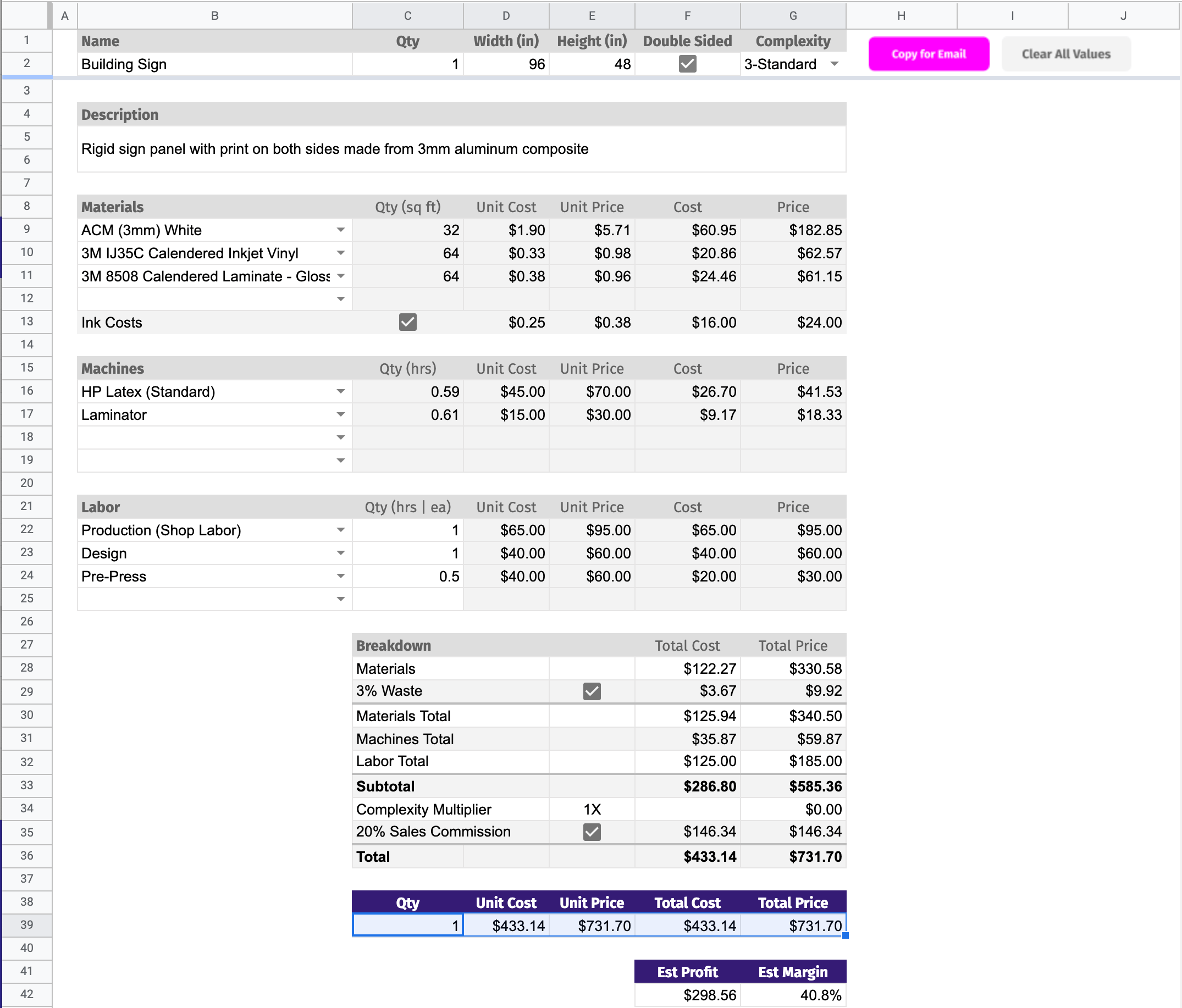Imagine your screen printing shop if your tools and systems worked together perfectly
The right tools will save you time + make you more money + help you grow your t-shirt business. But how will you know when you’ve found the right tools?
Instead of spending tens of hours researching your best options and hundreds of hours testing, we’re going to save you a shipload of time.
This is not just simply a list of options. These are recommendations based on countless hours of experience using these tools. Let’s dive in.
Finding new customers for your print shop

Google Business Listing – If you’re not showing up in a local search for t-shirt printers, then you’re dead in the water. Claim your business listing on Google to get a rankings boost. This is the starting point for any local SEO improvements. Combine that with some quality inbound links and outbound links and you’ll start gaining ground on your competitors quickly. Don’t forget to drive happy customers to leave reviews for you.
NameCheap – Secure your shop domain name with NameCheap. The great prices and their easy to use interface made them twice as good as other domain name registrars.
WP-Engine – If your shop’s site runs on WordPress, then WP-Engine is the best place to host it. They specialize in WordPress sites. It’s not cheap, but their support is great. They’ll take care of the WordPress updates for you and you’ll get a dedicated staging site where you can test any changes before you go live.
Facebook Ads – While there’s a lot of ways to waste thousands of dollars on Facebook Ads, when done right it can be a great source of new leads. The strength of Facebooks advertising platform is their audience targeting. You can target specific audiences that you want to display ads to. The downside is that people clicking your ads might not be ready to buy immediately.
Two guidelines for advertising on Facebook:
Make sure you are targeting your ideal customers. You don’t want to blanket everybody on Facebook. Use their Custom Audiences and Look-A-Like Audiences to your advantage.
Direct your ads to a landing page on your website where you offer something valuable in exchange for their email. It might be tough to land direct sales from Facebook Ads because most people aren’t actively looking to buy your product or service.
Google Ads – (Formerly Google Adwords) Google Ads is the giant in online advertising. Google has a huge audience that averages over 40,000 searches per second. Your chances of connecting with that smaller percentage who are ready to buy is much better with Google Search Ads. If someone searches in Google for “vehicle wraps Portland OR”, then it’s safe to assume they’re looking for more info or a price on a vehicle wrap. Long term, you’ll want to work on your site SEO to rank for those keywords organically. But if you’re looking for qualified leads now, directing Google Ads traffic to a targeted landing page is a good way to start.
Theme Forest – If you’re revamping your website and you don’t want to drop $1000s on design, you can find a great looking WordPress theme on Theme Forest for under $100. Here’s a good screen printing WordPress theme.
Mailchimp – If you’re not doing any email marketing, now’s the time to start. For every $1 spent on email marketing $44 is made in return, according to a 2016 study [1]. Mail Chimp is a good starting point. They got a super friendly interface and pricing that’s hard to beat when your lists are fairly small.
Drip – When you move up the ladder in email marketing tools, you’ll hear the term marketing automation. There’s a lot of players in that space, but we recommend Drip. You can create highly personalized email campaigns for re-activating old customers, automatic follow-ups, and more. They recently released a Free plan which will help you learn test out the tool before you start paying $$.
Pipedrive – Salesforce is the 800lb gorilla in the CRM game. But for most shops in our industry, it’s overkill. Pipedrive is a lightweight, easy to use CRM for managing quotes, leads, and contacts. It’s easy to customize, integrates with a ton of other apps, and it’s reasonably priced.
Pricing screen printing and creating estimates

Google Sheets – Spreadsheets have been the go-to tool for creating screen printing pricing calculators for years. The advantage of building out your screen printing price calculator in Google Sheets vs Excel?
Access from anywhere, anytime, almost any device.
Multiple users updating the spreadsheet at one time.
Detailed revision history.
Creating invoices, selling online, and getting paid

QuickBooks Online – QuickBooks really needs no introduction. The accounting software has over 80% market share here in the U.S. [2] The Online version was a huge change for Desktop users, but it’s slowly turned into the better software for sign companies (most of them).
WooCommerce – For those of you using WordPress to power your website, you can add e-commerce by installing WooCommerce. It’s open-source and endlessly customizable. You can even find a few screen printing WooCommerce plugins.
Stripe – Stripe is the new go-to provider for credit card payments online. It couldn’t be any easier to start taking payments and they integrate with nearly everything.
ShipStation – Stop wasting time rekeying in shipping addresses. ShipStation allows you to compare rates for UPS, FedEx, USPS, and more. Once you’ve chosen how you’re going to ship your signs, generate shipping labels and customized packing slips in just a couple clicks. Works with a lot of different apps out of the box, but you can use Zapier to connect orders from non-integrated providers.
Creating artwork
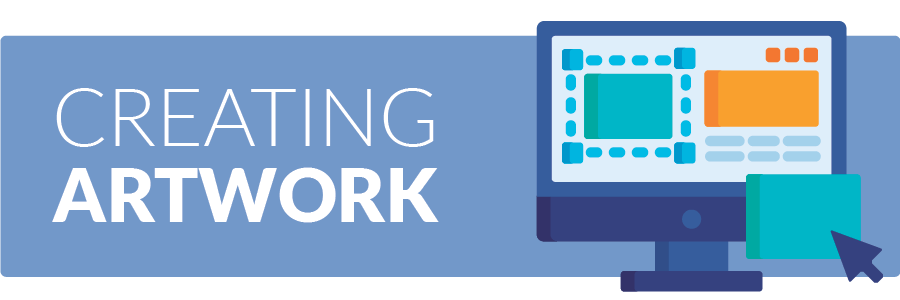
Adobe Illustrator – The industry standard for artwork creation. Every sign shop needs to have a copy, even though you might still be a little grumpy over the switch to Creative Cloud. Not cheap, not easy to learn, but Illustrator is a must have.
Astute Graphics Plugins – All the things you wish were included in Illustrator you’ll find here. Their Phantasm plugin allows to control image color and tons more just like you were using Photoshop. The VectorFirstAid plugin cleans up vector files at the push of a button. VectorScribe makes working with the pen tool and anchor points much more enjoyable. And don’t forget InkQuest which is great for producing separations for screen printing.
What The Font? – We’ve all played the find the font game. Is it Minion Pro? Or Lobster? Or Serpentine Bold? What The Font is a decent solution to finding the font from that picture your customer sent you. Also they’ve got a new mobile app which is quite handy.
DaFont – The de-facto free font site for designers. Thousands of fonts to choose from in all different styles.
Creative Market – Stock artwork might seem like a dirty word to expert designers, but in reality some clients don’t have the budget to spend hours and hours on completely custom artwork. Creative Market has tons of ready made graphics, fonts, and assets to use in your designs.
Dropbox – Manage all your artwork and customer files in the cloud with Dropbox. I still recommend running a local artwork server, but with devices the Synology NAS, you can sync the local files with Dropbox allowing you to access them anywhere. Dropbox makes getting large files from customers simple as well — without any headaches of using FTP.
Streamlining your workflow

Slack – I describe Slack as team communication on steroids. It’s a team chat app that allows you to communicate company wide and in direct messages. You can share files, add integrations with other tools you use. We use it to power our Secret Sauce Community.
Zapier – Zapier is a tool that will help you automate the boring, error-prone tasks in your screen printing shop, so that you can focus on more important stuff. It connects all the different web-apps you use together with making you learn to code. Send automated reminders to your customers, add leads from a contact form to your CRM, and much more. Learn how to automate your screen printing shop using Zapier and other tools in our advanced training.
Managing your screen printing shop

Screen Printing Management Software – We’ve compiled a sweet guide on all the screen printing specific shop management software that’s available. Check it out and save yourself a shipload of time.
Trello – Trello is a great, visual solution for job management. It’s solid for smaller shops or if you’re not doing a ton of volume yet. You can add custom fields and there’s a ton of integrations to other tools you might be using. We’ve got a great starting point for you to steal.
GSuite – Using GSuite is a must for your growing shop. The always up-to-date nature of Google Docs and Sheets make collaborating with team members a breeze. Host your companies email with Google and take advantage of all the connected apps and integrations.
Airtable – Airtable is a unique mix of spreadsheet and database. Perfect for anyone who’s tried to roll their own management system using FileMaker, Microsoft Access, or spreadsheets. It’s simple to customize your “bases” and you don’t need a developer to create something your entire team can use. Plus you can use Zapier to power all sorts of automation with Airtable. Once you’re up and running download the mobile app for an instant mobile shop management solution.
Managing your team

Gusto – Two things I hate a lot? Bookkeeping and payroll. Gusto makes running payroll dead stupid simple. Completely online, they handle all the taxes and all the filings for you at a reasonable rate. They’ve also starting incorporating employee benefits like health insurance and more into their platform.
1Password – Do you still have sensitive passwords written on a post-it at your desk or on the wall beside you? With 1Password, you can finally end that “What was the password for ?” funny business. Create secure passwords for all the different apps and websites you use. Invite your team along and make everybody more efficient.
Where to go from here
We’ve given you a long list of awesome screen printing software and services to help you grow. Now that you’ve got the inside scoop, don’t go trying to check them all out at once. Start with just a handful that interest you and solve a problem you’re having.
—
Citations:
[1]2016 Study by Campaign Monitor
Disclaimer: I’m an active user of most of these. The services where I’m not longer an active user, I’ve used successfully in the past. Some of these links are affiliate links, which means I may get a few months free or a small commission. This never affects the price you would pay for the tools or services.