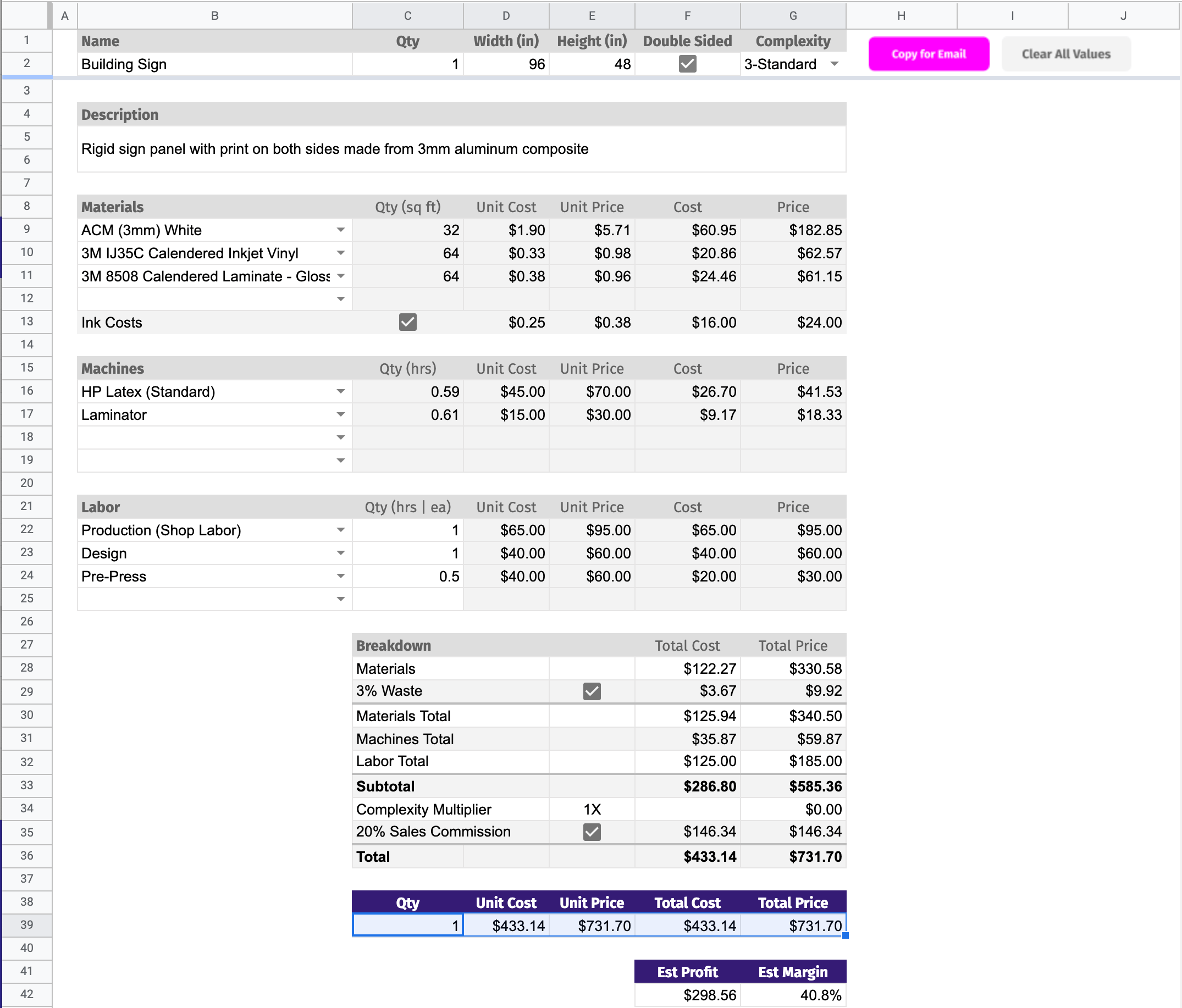Take a moment to imagine a common scenario in the sign and graphics industry:
One of your most valued clients stops by to discuss a job they’d like your shop to produce and install: some simple banners and vehicle graphics. No problem! Your salesperson takes a few notes, quickly writes up a work order and passes it off to your designer. Your team has all the information they need to complete the job successfully, right?
Confused by the lack of details on the work order, your designer asks for the finished banner size and vehicle year/make/model. They get the information and send the job to your print operator, who needs to clarify the quantity to be printed. Ok, got it!
Now the job enters production and finishing. Do the banners get regular hems and grommets? When is the job due? Also, you need to schedule installation for the vehicle graphics. Who is the contact? When can they come in? Do we have anything else booked that day? Who is available to do the install?
Yikes! This seemingly simple job has turned into a nightmare, leaving your team stressed out and confused.
It’s easy to see how poor communication can cause major headaches for your shop. The obvious remedy to this problem is to improve staff communication, which will help eliminate confusion, inefficiency and costly mistakes.
Effective communication is a vital and crucial component of every successful operation. It creates an efficient flow of information that ensures jobs are produced accurately, on budget, and on time, leaving your customers satisfied and primed for repeat business.
Creating a Solid Foundation for Team Communication
Great communication amongst your team won’t happen on it’s own. This mentality starts at the top, with ownership and upper management. Creating a culture of clear, effective communication will make your shop hum like a well-oiled machine. You’ll avoid the expensive rework caused by miscommunication, along with the wasteful “what do I do next?” idle time by your production staff. Let’s dive right in on how to create a solid foundation for great staff communication.
Establish Clear Internal Team Communication
Know Your Role Within the Business
Great communication in your shop starts when everyone understands their role and what’s expected of them. This involves creating detailed job descriptions for each employee, outlining their title, who they directly report to, and specific job duties.
Clearly stating what you expect from each team member is extremely beneficial for them, as it helps create a sense of responsibility and accountability. Consider giving your entire team access to these for reference so everyone is aware of what to expect from each other.
Here is an example of a job description for a sign shop production associate:
Name & Title
John Doe – Production Associate
Direct Supervisor
Jane Doe – Production Lead
Job Description
Perform all general production duties (weeding, taping, masking, laminating, application, hemming and grommeting, finishing, etc.)
Assist Production Lead and Production Manager to manage Production Department workflow and deadlines – work with team to address any potential scheduling conflicts
Operate and troubleshoot laminators (both liquid and roll), plotters (when needed), and any other production equipment
Quality Control – check all jobs (size, material, quantity, etc.) throughout the production process to ensure client receives quality product
Keep entire Production Department area clean and organized
Package and label completed jobs for customer pickup when needed
Perform vehicle graphic installations
Perform outside vinyl installations
Perform deliveries and pick-ups when needed
Maintain working knowledge of all production software and equipment
Be a team player – assist in any and all areas as needed
A corresponding organizational chart outlining the chain-of-command can also improve communication and assist with problem solving and decision making.
Understand the Production Process
In addition to understanding their role, it’s important for all employees to have adequate knowledge of your entire production process so they’re able to effectively communicate what needs to be done to complete the job successfully. This can be achieved through light cross training and job shadowing during slight downturns in production volume.
This practice is an excellent way to improve staff communication, as your team members will have the opportunity to explain in detail what they need from each other to succeed as a team.
Email and Messaging
It goes without saying that email and other forms of messaging are amazing tools in the modern business world. But with all their benefits, these channels can often become noisy and chaotic.
Keep email messages simple and to the point, and only include people who absolutely need to be in the loop. Here are a few quick tips to maximize your inbox:
Subject Line: be sure to use this effectively, as a string of Re: and Fwd: emails can get buried quite easily. Change these if necessary to reflect new subject matter. For urgent or important emails, include “URGENT” or “IMPORTANT” in the subject line to encourage prompt reading by the recipients.
Reply All: Only reply all when absolutely necessary – you don’t want to clog someone else’s inbox with unnecessary emails.
Summarize with Bullet Points: for longer emails that contain a lot of information, add bullet point lists at the beginning to briefly summarize the following message. Then add your details in the body, followed by another brief summary at the end, including any action steps required by the recipients.
Tasks and Deadlines: When emailing a team member concerning a task or deadline, clearly outline the task and include necessary deadlines in BOLD font to make sure the most important parts of your message stand out.
Instant messaging is another extremely efficient communications solution for your team. Google Hangouts (included in Gmail) and other apps allow your team members to quickly communicate no matter where they are, which saves tons of time and can greatly reduce costly mistakes.
Instant messaging is ideal in a project management and production environment, as job related questions can be quickly asked and answered on the fly, keeping your shop’s workflow running smoothly and efficiently.
Conduct Effective Meetings
Meetings are meant to get everyone on the same page, but let’s face it – we all know they can easily leave everyone more scattered and confused than before they began.
It’s important to keep them brief and to the point. Setting and sharing an agenda before the meeting can help keep everyone on track and keep the conversation from meandering. Be sure to take detailed notes and send all relevant parties a brief summary of what was discussed, and follow-up on action items as needed.
Daily Team Meetings
Daily team meetings first thing in the morning help keep everyone on the same page and provide an open forum for discussion, and getting started with your own daily team meetings is simple – just gather your entire team first thing each morning to discuss current and upcoming projects. Simple as that!
Over time, you can add more details as you see fit, such as having everyone bring their respective work orders to the meetings, creating a list of what projects are due that day, making company announcements, discussing installation schedule and other relevant issues. Not only are these meetings great for communication, but also for boosting camaraderie and team morale.
You’ll find these meetings are a great way to kick off the day, ensuring that all team members are on the same wavelength and working towards common goals.
Weekly Meetings: One-on-Ones and Leadership Team
In addition to team meetings, connecting one-on-one with your employees is a great way to build a deeper relationship and create open lines of communication. Touching base with your direct reports on a regular weekly (or bi-weekly) basis will provide you with powerful insights and allow you to establish and track important goals together.
These one-on-ones can be very informal as well – just a quick 5-10 minute check-in with your team members is really all that’s necessary. However, give yourself ample time when discussing sensitive and more important information, such as personnel decisions, policy changes, and more in-depth goal setting.
Scheduling group meetings with department supervisors to openly discuss lingering issues, recent projects (and what your team could have done better), upcoming projects, and any potential policy changes will help your shop continuously improve in all areas. These meetings can be easily implemented, typically take only 15-20 minutes, and will have an incredibly positive impact on your communication and productivity.
Quarterly “Town Hall” Meetings
Holding quarterly company-wide “town hall” meetings to solicit valuable feedback from your team is a fantastic way to foster a culture of communication. These meetings facilitate and encourage the open sharing of ideas and give everyone in your shop an equal voice, which will likely be an extremely eye-opening experience. They may uncover lurking issues affecting your bottom line and give rise to new procedures and policies geared towards maximizing your shop’s overall performance. Town halls also have many long-term benefits, as they encourage further communication and build confidence amongst your staff.
Here is a basic agenda for a team town hall meeting:
Business Performance Update
Provide a brief update on the state of the business, including key metrics (sales volume, team goals, etc.) that are relevant to your business and team as a whole.
Discuss any improvements or declines in company performance in specific areas.
Celebrate Success: Acknowledgement and Praise
Take this time to acknowledge any standout performers on your team. This can be directed towards certain individuals, team groups, specific projects completed extremely well, and anything else that requires public recognition for a job well done.
Goals, Objectives and Priorities for the Next Quarter
Outline company goals and objectives in all business areas for the next quarter.
Open Group Discussion
What can we do as a team to achieve our goals for the next quarter? How can we continuously improve in every area of our operation? Give your team members a voice during this open discussion and brainstorming session. It’s important to designate a moderator to keep this part of the meeting on-track.
Next Steps
What’s next? Discuss next steps and follow-up dates to keep everyone accountable and working towards the goals and ideas established during the meeting.
Job Specific Communication
Clear communication is especially crucial throughout the production process. To radically increase efficiency, it’s important to put procedures in place designed to provide your team with all the necessary information to do their jobs effectively every step of the way. This will eliminate confusion and limit the distractions and expensive switching costs incurred by poor communication.
Installation and Site Surveys
In the early stages of many jobs, a site survey may be required to obtain relevant information. The quality of communication at this stage can make or break a job, so it’s important to be extremely thorough and set the tone for the remainder of the project.
A simple Site Survey Requirements sheet with the following information will radically improve communication and reduce the amount of headaches typically caused by these types of projects:
Photos: photograph the installation area from all angles. Take a photo straight on of the area for a “mock-up” of the sign to be installed.
Obstacles: note any obstacles that could hinder the installation.
Removal: note if old vinyl, hardware, or signs need to be removed. List details about the type, condition, difficulty, etc. and include them in the picture.
Measurements: take exact measurements of the installation area. Note the height from the ground, type of surface (painted drywall, cinder block, glass, etc.) as well as the condition of the surface. Give details as to the type of equipment that may be needed (ladder, etc.).
Now your design, production, and installation teams have all the information they need to confidently design, produce and install these jobs successfully.
Work Orders and Proofs
Work orders and proofs are the main forms of communication in production, and follow the job through each phase of the production process. They should include all job details in an easy to read format, which will allow your team to quickly get the information they need to produce jobs most efficiently.
WORK ORDERS
Your work orders should include all the basic job information, such as:
Client name and contact information
Due dates and other deadlines
Line item descriptions for each job component
PROOFS
Your production proof is essentially a visual representation of your work order, and should contain much of the same information, broken down and displayed by line item. The following information should be clearly visible:
Approved design
Quantity
Size
Sides (ss/ds)
Materials (substrate, vinyl, laminate, etc.)
Finishing details (hems, grommets, rounded corners, holes, etc.)
Add-ons (frames, hardware, etc.)
Of course, be sure to update these documents to reflect any changes that may arise.
QUICK TIP
Clear job ticket holders are a great way to display these documents. A good system is to have the work order displayed on the front side, all relevant information (emails, client supplied documents, etc.) on the inside for access when necessary, and the production proof displayed on the back side for easy viewing.
Team Calendars and Scheduling
Team communication is especially important for projects that require outside coordination with clients and internal scheduling, such as installations. When scheduling, clearly communicate all dates in written form, preferably email, to notify clients and other team members who need to be in the loop. Once something is scheduled, add it to a shared team calendar (Google Calendar is a great resource).
It may be beneficial for your shop to create multiple team calendars that serve different purposes, such as:
General Team Calendar: primarily used for employee time off, staff meetings and appointments, and other general information.
Installation Calendar: display scheduled installations, including client name, job number, location, and who will be performing the installation. Consult this calendar when scheduling new installs to map out efficient routes and avoid double booking.
Management Team Calendar: A great way for your leadership team to schedule meetings and keep track of progress towards goals.
Workflow Communication and Job Tracking
Where is this job? Where is that job? Is this job done? Has this been installed? These simple questions are asked everyday, so it’s imperative to create systems that answer them with ease.
Depending on your production volume and team size, a solid workflow communication system can range from a simple dry erase board or spreadsheet all the way to a fully integrated shop management system.
A well set up system will work wonders for your staff communication and overall efficiency. Your team will see the entire production workflow at a glance, complete with due dates, what phase of production a specific job is in, what phases remain, and many other relevant details.
Tools and Resources for Effective Communication
In today’s there’s-an-app-for-everything world, there are plenty of tools and resources designed to improve communication within your shop.
Consider your specific communication needs and conduct research on what tools are available for your shop. There are a variety of factors to consider, including ease of use, compatibility with other programs, and cost per user.
For more information, check out our detailed breakdown of the best tools and software for your shop here.
While many of these tools are designed to make communicating easier, realize they won’t improve communication through their use alone. It’s important for you to build the culture, strategies, and systems that support the use of these resources in order to realize their maximum benefit.
Next Steps Towards Improved Sign Shop Team Communication
So you’re tired of the costly mistakes and confusion caused by poor communication and you’ve decided your shop needs to improve. Great! So what’s next? It’s important not to be overwhelmed and bogged down by the details and just get started!
This begins with 100% commitment by your leadership. To keep your shop running smoothly, you must commit to creating a culture that understands the value of effective communication and will continuously work towards improving it. Make this a priority and have your first morning meeting to share this goal with your team. Continue to meet every morning as a team to build the routine.
Once your daily team meetings are established, work on creating job descriptions for each team member. Meet with them one-on-one to have an open conversation about their role, and explain in detail what’s expected of them. Once these roles are established, begin scheduling weekly one-on-ones and leadership group meetings. You can then focus on the more detail-oriented tasks and policy changes, such as improving your work orders, proofs, and team calendars.
Little by little, these incremental changes will improve your staff communication and have an enormous impact on your shop’s performance. This process will take time, but the reward is well worth it. Your bottom line will thank you!